How to use any programming language on AWS lambda.(01 October 2018) Intro AWS lambda is a service that lets you run code without provisioning or managing servers. At the time of writing this blogpost, AWS lambda natively supports only the following programming languages/runtimes; Node.js, Java, Python, .NET Core and Go Sometimes you may have a usecase for AWS lambda(serverless) but the programming language that you are using is not natively supported by AWS lambda. If that is the case, worry not; you can still use your favorite programming language with AWS lambda even if AWS lambda does not natively support that language. In this article, we explore how to do exactly that. What up now Let's say that our favorite programming language is Nim and we want to run our program written with Nim on AWS lambda. The way to do that(at least the one we will explore in this blog) is by creating a shim using a programming language that is already supported on AWS lambda. The shim will accept lambda requests, it will then pass those requests to our Nim program and finally it will accept/listen for responses from our Nim program and marshal them into a form that AWS lambda can understand. We will use python to create the shim(but you can use any of the other AWS lambda supported languages.) The workflow is;
- The python program/shim gets a request from AWS lambda.
- it serializes that request into json.
- it writes that json into stdin
- The Nim program reads from stdin
- it unmarshals what it has read from stdin and acts on it.
- it creates a json marshaled response
- it writes that json response to stdout
- The python program/shim reads that response from stdout
- it unmarshals what it read(the response)
- it sends the response back to AWS lambda.
# lambda.py
import os
import sys
import json
import shutil
import traceback
import subprocess
os.environ["PATH"] = (
os.environ["PATH"] + ":" + os.environ.get("LAMBDA_TASK_ROOT", "LAMBDA_TASK_ROOT")
)
def handle(event, context):
try:
proc = subprocess.Popen(
["./main"],
stdin=subprocess.PIPE,
stdout=subprocess.PIPE,
universal_newlines=True
)
# write to binary program
write_data = json.dumps({"event": event}) + "\n"
proc.stdin.write(write_data)
proc.stdin.flush()
# read from binary program
line = proc.stdout.readline()
event = json.loads(line)
proc.stdin.close()
proc.stdout.close()
proc.terminate()
proc.wait(timeout=1.2)
except Exception as e:
exc_type, exc_value, exc_traceback = sys.exc_info()
traceback.print_exception(exc_type, exc_value, exc_traceback, limit=2, file=sys.stdout)
return {"error": repr(e)}
return event
- receives request from AWS lambda(lambda calls the handle function for every invocation)
- runs the binary Nim program(./main) via python's subprocess lib, converts the lamda request to json and it then writes that request to the Nim program's stdin
- it reads from the Nim program's stdout using readline and converts what it has read(the response) from json
- it returns that response to AWS lambda
- you need to make sure that you terminate whatever you are writing with a newline, +"\n"
- you should actually flush what you have written, proc.stdin.flush()
- you should use readline() to read from Nim program's stdout as opposed to read()
- it will just read from stdin
- create a response that has the event it got from the shim echoed back, the current time and a message containing Nim's version
- it will convert that response to json and write it to stdout.
# main.nim
import json
import times
import system
# read from stdin
var request: string = readLine(stdin)
let jsonReq = parseJson(request)
# for this example, we only use event; in real life you may also want to use context as well.
let event = jsonReq["event"]
var response = %*
{
"EchoEvent": event,
"Message": "hello fom Nim version: " & system.NimVersion,
"CurrentTime": format(times.now(), "d MMMM yyyy HH:mm")
}
# write to stdout
echo response
echo '{"event": "myLambdaEventName", "context": "myLambdaContext"}' | nim compile --run main.nim
Hint: operation successful (34568 lines compiled; 0.703 sec total; 59.941MiB peakmem; Debug Build) [SuccessX]
{"EchoEvent":"myLambdaEventName","Message":"hello fom Nim version: 0.19.0","CurrentTime":"1 October 2018 13:55"}
- compile the Nim program into an executable(statically linked, ideally)
- create a zip file containing the Nim executable and the python program
- upload that zip file to AWS lambda
nim c -d:release main.nim
zip mylambda.zip main lambda.py
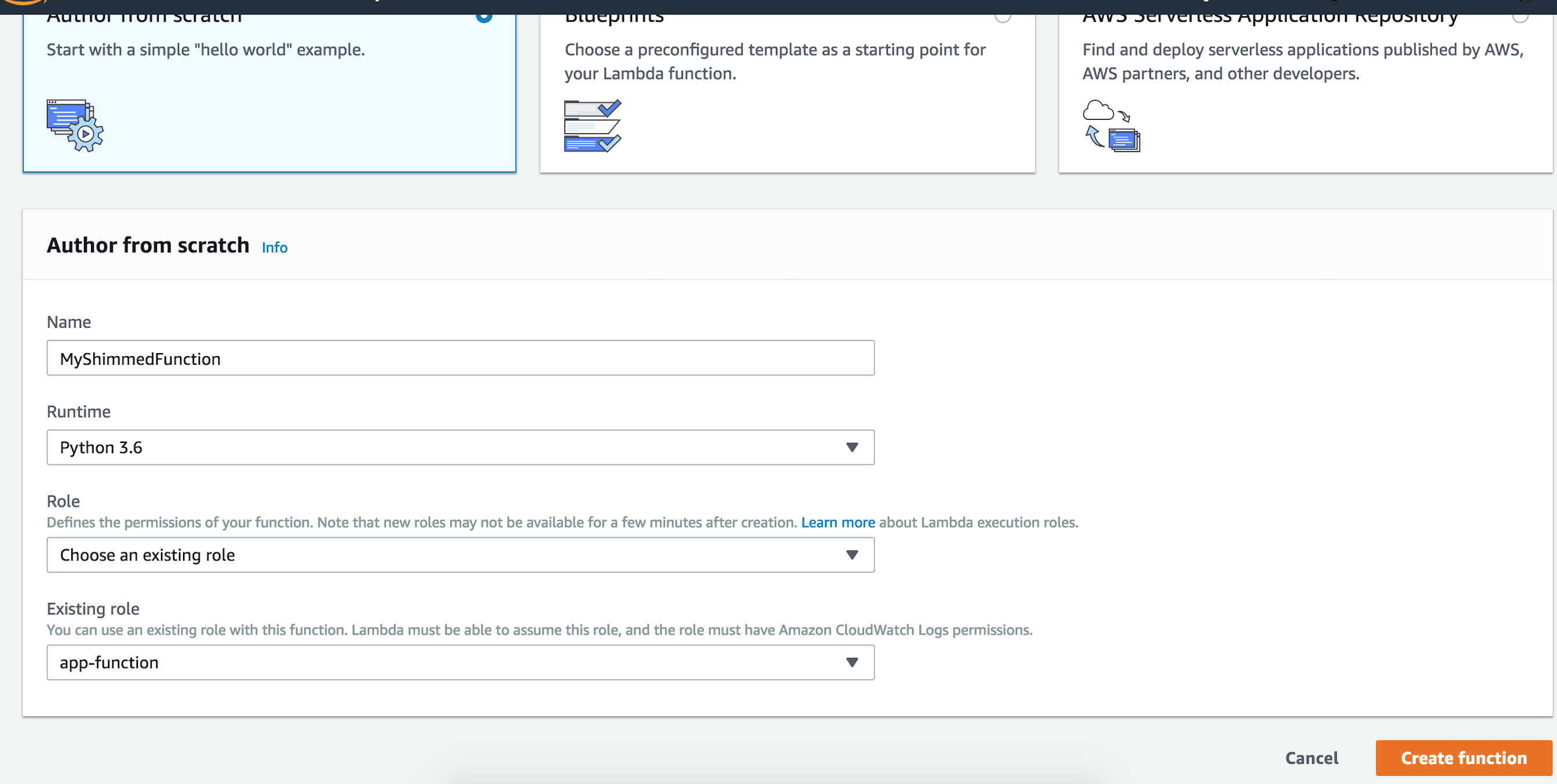 2. upload our zip file:
2. upload our zip file:
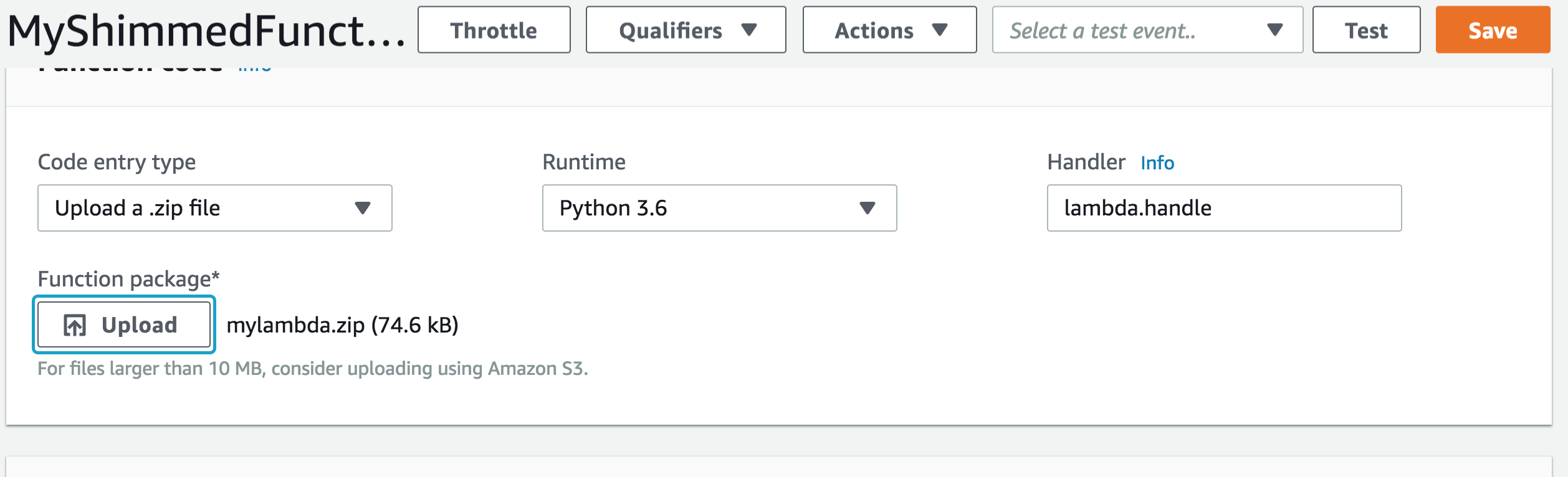 make sure the runtime is Python 3.6 and Handler is lambda.handle ie our python file is called
lambda.py
and the function inside it is def handle(event, context)
3. click save and you'll be taken to a page that shows the unzipped file contents:
make sure the runtime is Python 3.6 and Handler is lambda.handle ie our python file is called
lambda.py
and the function inside it is def handle(event, context)
3. click save and you'll be taken to a page that shows the unzipped file contents:
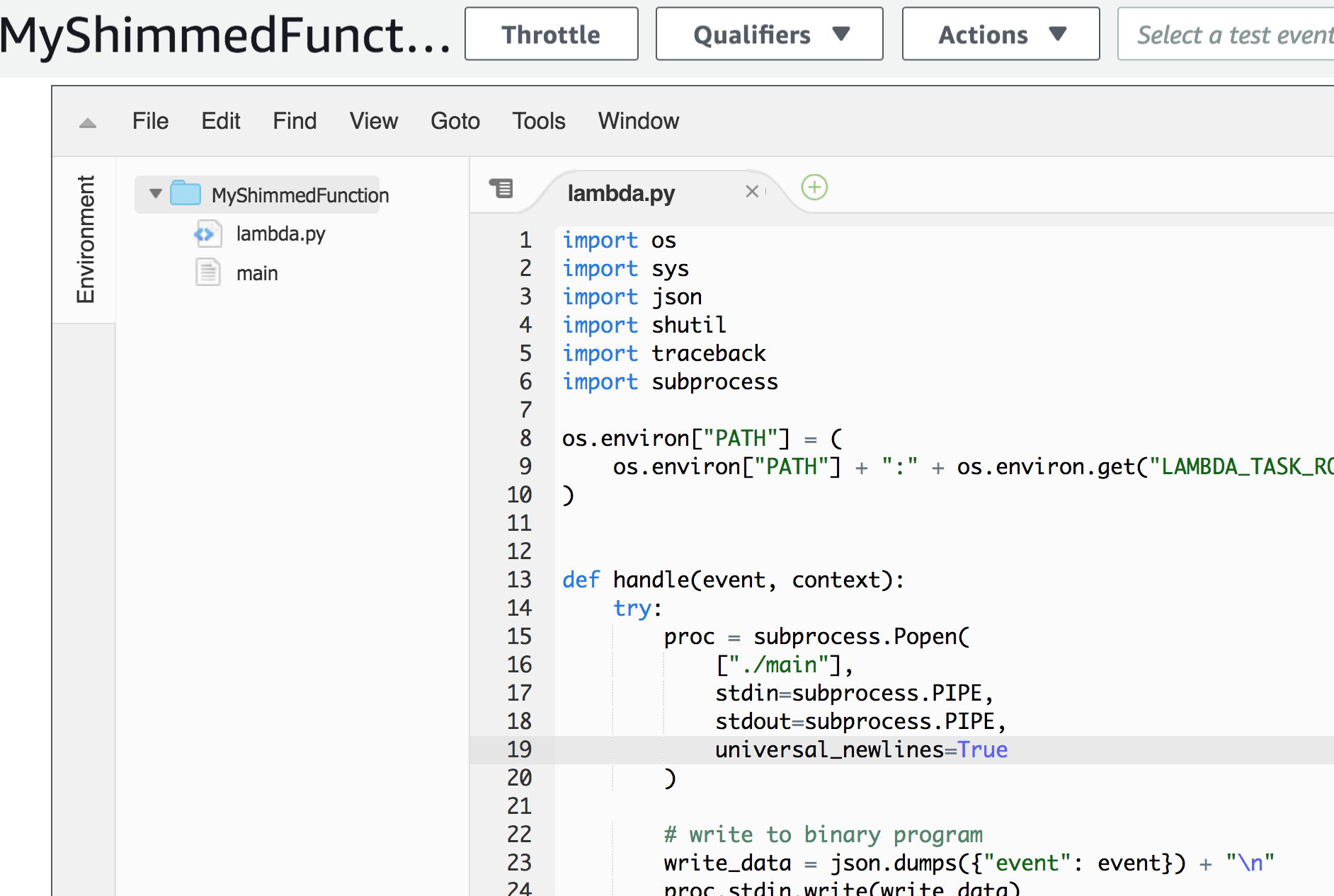 4. create a AWS lamda test:
4. create a AWS lamda test:
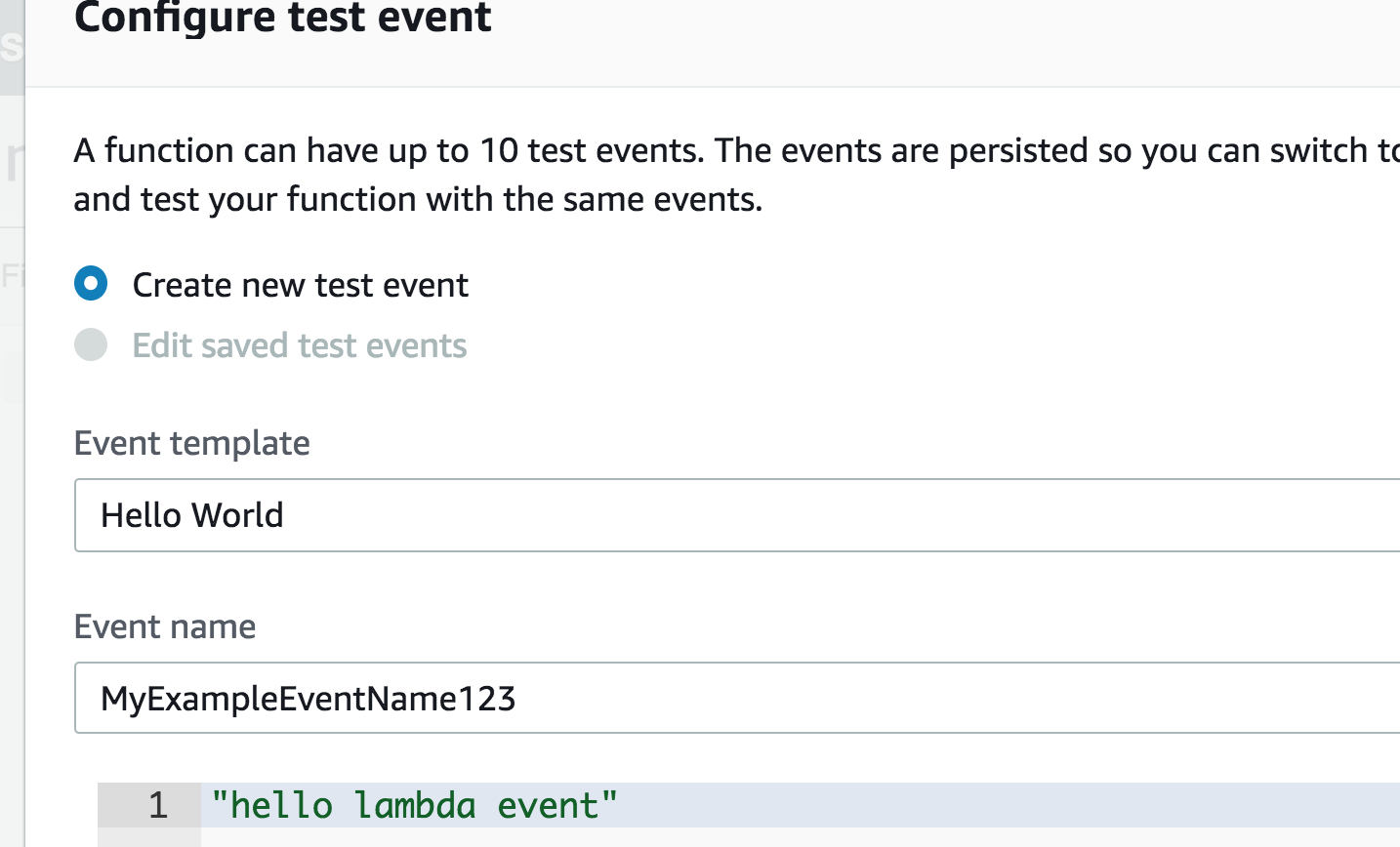 5. execute/run that lambda test:
5. execute/run that lambda test:
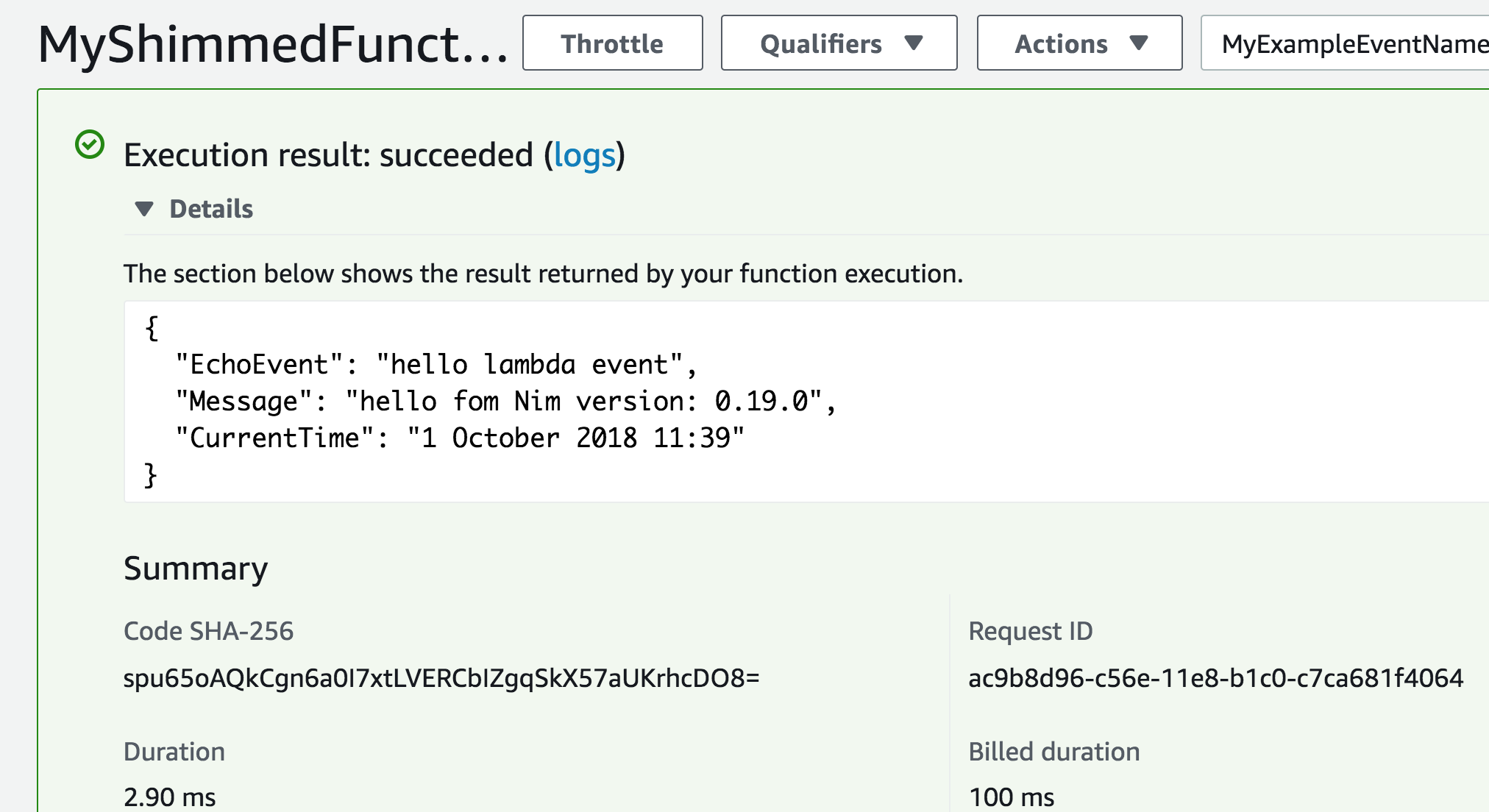 As you can see, the lambda function was executed/invoked and it ran calling our Nim binary which
returned results accordingly.
Conclusion
We have been able to use our language of choice(Nim) on AWS lambda even though lambda doesn't support
Nim as a programming language.
Shims are a powerful way of connecting two seemingly incompatible systems.
If you are interested in running your programs on AWS lambda without having to write your own shim, TJ
Holowaychuk has you covered with his up
project which I had written about in an earlier
blog post
This all begs the question; instead of AWS rolling out access to lambda one language at a time, why
cant they create a common interface/shim that all languages can target?
All the code in this blogpost can be found at: https://github.com/komuw/komu.engineer/tree/master/blogs/05
Update(06 March 2021);
On 29th November 2018(~60 days after I wrote this blogpost), AWS announced Lambda
support for any programming language.
And no, I don't think this blogpost had anything to do with it.
As you can see, the lambda function was executed/invoked and it ran calling our Nim binary which
returned results accordingly.
Conclusion
We have been able to use our language of choice(Nim) on AWS lambda even though lambda doesn't support
Nim as a programming language.
Shims are a powerful way of connecting two seemingly incompatible systems.
If you are interested in running your programs on AWS lambda without having to write your own shim, TJ
Holowaychuk has you covered with his up
project which I had written about in an earlier
blog post
This all begs the question; instead of AWS rolling out access to lambda one language at a time, why
cant they create a common interface/shim that all languages can target?
All the code in this blogpost can be found at: https://github.com/komuw/komu.engineer/tree/master/blogs/05
Update(06 March 2021);
On 29th November 2018(~60 days after I wrote this blogpost), AWS announced Lambda
support for any programming language.
And no, I don't think this blogpost had anything to do with it.